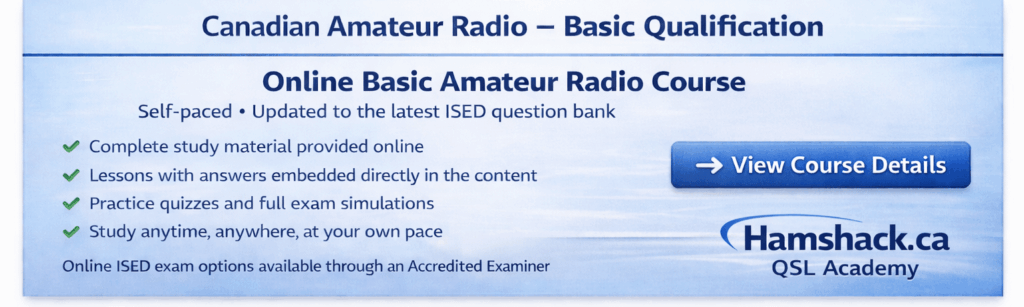Welcome to Hamshack Connect Forum! Explore the Seller Ratings Forum for buyer reviews on hamshack.ca purchases. Use the Scam Reports section to share a recent experience with a Scammer you may have encountered when buying or selling an item. Scan additional categories like Announcements, Tips and Tricks, Learning and Quizzes, and Open Ham Radio Discussion, where you can connect and engage with like-mined amateurs on a variety of topics of interest.
Please be sure that you have read and understand Section 13 Posting Information on the Hamshack Connect Forum before posting any information here.
rigblaster pro
Quote from paul mackinnon on October 25, 2025, 10:54 amhello
im trying to conect a rig blaster pro to my ic756 pro2 but i need the fsk cable for the acc 1 8 pin on radio
i cant find one and i cant find a pin out or plans to build one anyone any one have one or a pinout
73 de paul vy2xt
hello
im trying to conect a rig blaster pro to my ic756 pro2 but i need the fsk cable for the acc 1 8 pin on radio
i cant find one and i cant find a pin out or plans to build one anyone any one have one or a pinout
73 de paul vy2xt
Quote from Don Rosberg on October 25, 2025, 11:27 amHi Paul, this might help. Just search results...
you can do true FSK on the IC-756PROII from the rear ACC(1) 8-pin DIN. Here’s the exact ACC(1) pinout from the Icom manual (the diagram there is “rear panel view” so the numbering/orientation matches what you see on the radio): qrzcq.com
Pin 1 — RTTY (FSK keying input). Logic “LOW” < 0.6 V, “HIGH” > 2.4 V, input current < 2 mA.
Pin 2 — GND.
Pin 3 — SEND (PTT). Ground to transmit; input current (Tx) < 200 mA.
Pin 4 — MOD (AF modulator input), ~100 mVrms, 10 kΩ (use this only for AFSK/voice).
Pin 5 — AF (fixed level RX audio out), 100–300 mVrms, 4.7 kΩ.
Pin 6 — SQLS (squelch output).
Pin 7 — +13.8 V (max 1 A, for accessories—don’t short).
Pin 8 — ALC in. qrzcq.com
How to wire it to a RIGblaster Pro (true FSK)
RIGblaster Pro “FSK OUT” → ACC(1) Pin 1 (RTTY).
RIGblaster Ground → ACC(1) Pin 2 (GND).
Optional PTT: RIGblaster PTT (open-collector to ground) → ACC(1) Pin 3 (SEND).
Receive audio to your sound card: ACC(1) Pin 5 (AF fixed) → PC Line-In (tip), sleeve to GND.
Do not use Pin 4 (MOD) for FSK; that’s for AFSK/voice. For pure FSK RTTY, key only Pin 1. qrzcq.com
If you’d rather buy than build, West Mountain’s ready-made “Fixed Level Audio + FSK for ICOM DIN-8” cable does exactly this: it breaks out fixed-level RX audio and a 3.5 mm FSK plug that goes to the RIGblaster’s FSK output. It’s sold as their ICOM DIN-8 FSK/Audio cable (often listed as p/n 58129-994). westmountainradio.com+1
Build notes
The radio uses the standard 270° 8-pin DIN male plug on the cable side.
Keep the FSK lead short and shielded; tie shield to Pin 2.
Logic from the RIGblaster is typically open-collector to ground, which the IC-756PROII expects on the RTTY input (Pin 1).
In the radio, select RTTY mode with “FSK” (not AFSK) so it keys from Pin 1. (See the PROII user manual for RTTY setup.)
Hi Paul, this might help. Just search results...
you can do true FSK on the IC-756PROII from the rear ACC(1) 8-pin DIN. Here’s the exact ACC(1) pinout from the Icom manual (the diagram there is “rear panel view” so the numbering/orientation matches what you see on the radio): qrzcq.com
-
Pin 1 — RTTY (FSK keying input). Logic “LOW” < 0.6 V, “HIGH” > 2.4 V, input current < 2 mA.
-
Pin 2 — GND.
-
Pin 3 — SEND (PTT). Ground to transmit; input current (Tx) < 200 mA.
-
Pin 4 — MOD (AF modulator input), ~100 mVrms, 10 kΩ (use this only for AFSK/voice).
-
Pin 5 — AF (fixed level RX audio out), 100–300 mVrms, 4.7 kΩ.
-
Pin 6 — SQLS (squelch output).
-
Pin 7 — +13.8 V (max 1 A, for accessories—don’t short).
-
Pin 8 — ALC in. qrzcq.com
How to wire it to a RIGblaster Pro (true FSK)
-
RIGblaster Pro “FSK OUT” → ACC(1) Pin 1 (RTTY).
-
RIGblaster Ground → ACC(1) Pin 2 (GND).
-
Optional PTT: RIGblaster PTT (open-collector to ground) → ACC(1) Pin 3 (SEND).
-
Receive audio to your sound card: ACC(1) Pin 5 (AF fixed) → PC Line-In (tip), sleeve to GND.
-
Do not use Pin 4 (MOD) for FSK; that’s for AFSK/voice. For pure FSK RTTY, key only Pin 1. qrzcq.com
If you’d rather buy than build, West Mountain’s ready-made “Fixed Level Audio + FSK for ICOM DIN-8” cable does exactly this: it breaks out fixed-level RX audio and a 3.5 mm FSK plug that goes to the RIGblaster’s FSK output. It’s sold as their ICOM DIN-8 FSK/Audio cable (often listed as p/n 58129-994). westmountainradio.com+1
Build notes
-
The radio uses the standard 270° 8-pin DIN male plug on the cable side.
-
Keep the FSK lead short and shielded; tie shield to Pin 2.
-
Logic from the RIGblaster is typically open-collector to ground, which the IC-756PROII expects on the RTTY input (Pin 1).
-
In the radio, select RTTY mode with “FSK” (not AFSK) so it keys from Pin 1. (See the PROII user manual for RTTY setup.)
Quote from paul mackinnon on October 25, 2025, 1:49 pmthanks
thanks